Are you unsure about “What is Cloud Hosting?” I’ll give you a brief explanation.
What is Cloud Hosting?- Cloud hosting refers to hosting websites, applications, databases, or computing resources on a remote network of online servers, known as cloud servers or the cloud. Rather than owning or maintaining physical servers, with cloud hosting, you rent virtual server space from a cloud provider on a pay-as-you-go basis. The cloud servers are maintained and managed by the cloud provider.
Cloud hosting offers a scalable and flexible alternative to traditional on-premise hosting. It enables businesses and individuals to access server resources as needed without upfront infrastructure investment. Cloud hosting is designed to deliver assets elastically over the internet when and where they are needed.
How Does Cloud Hosting Work?
Cloud hosting provides on-demand access to shared computing resources over the internet instead of owning physical servers. Leading cloud providers maintain large data centers with thousands of servers that utilize virtualization and automation to allocate isolated resource pools to customers as needed. Customers can provision cloud servers, storage, databases, networking and services via self-service without human interaction. Usage is metered, enabling a pay-as-you-go model based on exactly what was consumed. The distributed, versatile infrastructure with automated provisioning facilitates scalability and flexibility.
What Kinds of Cloud Hosting Are There?
There are several types of cloud hosting providers with varying service offerings. The main types of cloud hosting are:
- Infrastructure as a Service (IaaS)
- Platform as a Service (PaaS)
- Software as a Service (SaaS)
- Container as a Service (CaaS)
- Function as a Service (FaaS)
Let’s look at each type in more detail:
Infrastructure as a Service (IaaS)

An IaaS cloud provider manages the physical computing resources such as servers, data centers, hardware, and virtualization software. Businesses rent these resources on an as-needed basis to build and run custom applications or computing environments.
Popular IaaS providers include Amazon Web Services (AWS), Microsoft Azure, Google Compute Engine (GCE), and Rackspace. With IaaS, you have broad control over the operating systems, storage, applications, and data. The provider manages the physical data centers and servers.
Platform as a Service (PaaS)
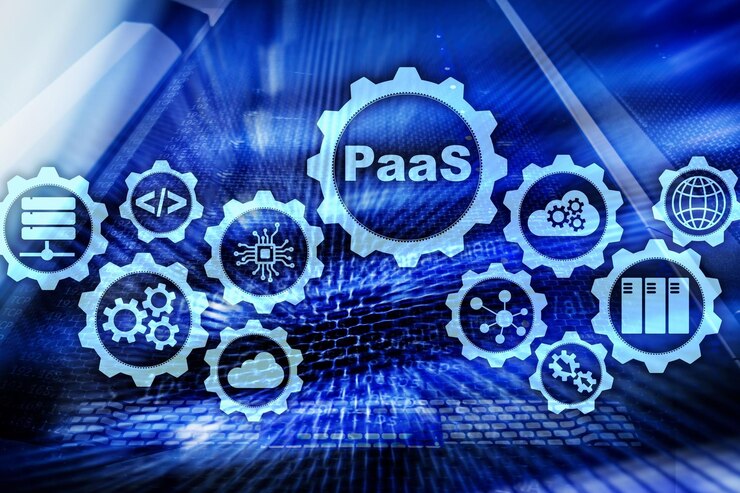
A PaaS provider offers tools and services for developers to build and deploy cloud applications. You rent access to the hardware, operating systems, and network resources required to develop and operate applications over the internet.
The PaaS model enables companies to develop and run web apps quickly without maintaining the underlying infrastructure. Popular PaaS providers include Heroku, Microsoft Azure, AWS Elastic Beanstalk, and Google App Engine. You control the apps and data while the PaaS vendor handles OS updates, server capacity, load balancing, and data storage upgrades.
Software as a Service (SaaS)

SaaS cloud platforms provide web-based access to complete applications that are managed by the cloud provider. Instead of downloading software onto each device, users access apps that run remotely on the provider’s servers via the internet.
Common examples of SaaS include email and collaboration tools like Google Workspace and Microsoft 365, CRM software such as Salesforce, and business intelligence tools like Tableau Online. SaaS provides turnkey solutions without the need for internal IT resources to deploy and maintain the software. However, capabilities are limited to what the provider has built.
Container as a Service (CaaS)

Container as a service offerings allow you to deploy and manage containerized applications and services in the cloud without having to directly manage the underlying infrastructure. Containers package an app’s code together with libraries and dependencies required to run it.
Popular CaaS solutions include Amazon Elastic Container Service (ECS), Azure Container Instances, Google Kubernetes Engine (GKE), and Red Hat OpenShift. CaaS simplifies running containerized apps across machines while providing scalability, high availability, security, and isolation.
Function as a Service (FaaS)
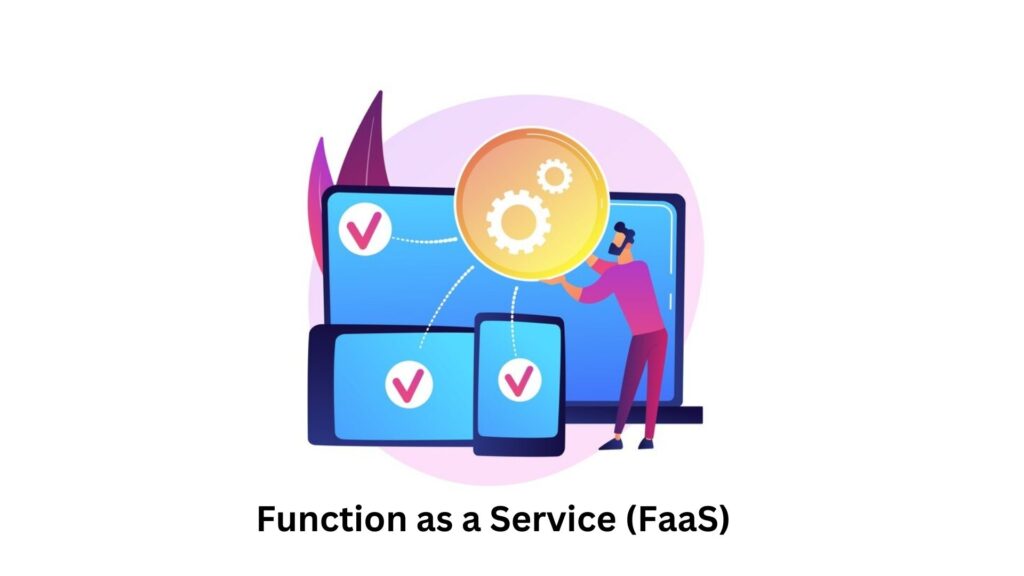
Function as a service, also called serverless computing, enables you to deploy individual functions or snippets of backend code without having to develop and maintain a complete application and infrastructure stack. Popular FaaS platforms include AWS Lambda, Google Cloud Functions, Azure Functions, and Cloudflare Workers.
With FaaS, you can execute event-driven code to perform functions like processing streams of data, responding to user events, calling APIs, and more. Resource allocation, scalability, patching, and hardware management are all handled automatically. You only pay for the compute time needed to execute code on an as-used basis.
Benefits of Cloud Hosting
There are many advantages to leveraging cloud hosting solutions rather than managing your own physical servers:
Cost Savings
Cloud hosting enables companies to reduce costs by eliminating expenses associated with onsite servers like hardware investments, maintenance, electricity, cooling systems, and physical space requirements. It converts CapEx spending to more affordable OpEx since you only pay for the computing resources consumed rather than purchasing equipment up front.
Scalability & Flexibility
Cloud hosting resources can scale on demand to accommodate usage spikes and fluctuations in workload volume. Cloud virtual machines and storage can scale up or down instantly through automation rather than procuring, deploying, and decommissioning physical hardware manually.
Speed & Agility
The on-demand resource provisioning of cloud hosting accelerates time to deploy new projects and applications. Companies can innovate faster without lengthy IT procurement and certification processes. Developers can self-serve cloud resources to build proof of concepts, run experiments, and release minimum viable products in an agile fashion.
High Availability & Reliability
Leading cloud providers deliver exceptionally high service levels with guaranteed compute uptimes and built-in data redundancy across multiple geographic regions. This helps minimize disruptions from unexpected traffic peaks and hardware failures. Critical workloads stay operational 24/7 with automatic failover and backup mechanisms.
Disaster Recovery
The distributed infrastructure of cloud platforms allows for easier disaster recovery preparations. With cloud computing resources in varied locations, data backup and restoration options prevent companies from losing assets or going offline due to localized outages or catastrophic events.
Universal Access
Cloud hosting enables universal connectivity from anywhere using any internet-enabled device. Workers can access the applications, storage, or computer power they need whether they are in the office, at home, or on the go via mobile devices. This facilitates remote work and BYOD policies.
Updated Tools
Utilizing a cloud hosting provider means applications and services stay up to date with the latest releases, patches, and upgrades handled by the provider. New capabilities and compliance measures can roll out faster without internal IT needing to manually update each endpoint.
Who Should Consider Cloud Hosting?
There are a few scenarios where migrating to the cloud makes especially good sense:
Startups & New Projects
Startups and new projects can benefit immensely from tapping into on-demand cloud hosting rather than traditional on-premise infrastructure. Without long equipment procurement lead times, cloud enables faster time to market and greater Focus on the product instead of managing servers.
Companies With Growing or Unpredictable Demand
The elastic scalability of cloud hosting allows applications to smoothly handle spikes in traffic, new markets, and growth phases without disruption. Cloud capacity upgrades don’t require data migration or architecture changes like increasing physical resources would.
Remote & Distributed Teams
Organizations with an increasingly mobile or global workforce take advantage of the universal connectivity and collaboration functionality afforded by cloud-based tools. Enabling consistent remote access helps facilitate employee mobility.
Businesses Lacking IT Resources
Small and medium businesses without large in-house IT teams can leverage the expertise of cloud providers to elevate security, resilience, backup capabilities, and business continuity mechanisms affordably. Integrated cloud monitoring and management frees up internal resources.
Companies With Legacy IT Systems
Migrating aging legacy systems like outdated client-server apps or back-office software to the cloud provider’s latest infrastructure upgrades performance, bolsters security, and adds mobile functionality while future-proofing systems.
Organizations Seeking Greater Innovation
Cloud’s dynamic provisioning, automation and application development platforms foster rapid experimentation and iterative delivery of new products and features. Cloud-native apps built using agile methodologies accelerate innovation.
Businesses Wanting Heightened Data Security
Ironically, while many initially view cloud hosting as risky from a security standpoint, leading cloud providers actually offer best-in-class security tools and practices that surpass the capabilities of traditional on-prem data centers. Encryption options for data at rest and in transit, hardened hypervisors, DDoS mitigation, advanced threat detection mechanisms, and much more all help strengthen security posture.
The elastic nature, global accessibility, continuous delivery model and usage-based pricing make cloud infrastructure an extremely versatile foundation for delivering services. The degree of control, level of complexity, and types of workloads suitable for cloud hosting depends greatly on the service model utilized whether IaaS, PaaS, container or serverless options. Selecting the appropriate cloud deployment method is crucial for the needs at hand.
You May Also Like: What is cPanel?: A Beginner’s Guide Before Use cPanel

