Top 10 Video Editing Software- The development of video marketing is being driven by the convergence of greater consumer interest and faster internet speeds as technology progresses.
You’ve come to the correct place if you’re looking for the finest video editing software for YouTube beginners if you want to make and share your own videos with a larger audience.
A selection of the best video editing programs made especially for YouTube novices is provided in this post. Additionally, we have assembled a collection of tools with outstanding features and intuitive user interfaces. This implies that you can begin your video making adventure without having to pay for classes or have a lot of technical expertise.
Trends in Videos
Currently, there are over 2 billion active users on Youtube, watching 250 million hours of content daily. The nicest thing about Youtube is that you have the option to select the stuff you want to watch, unlike TV. An increasing number of organizations are using video content into their marketing plans. Professional, high-quality video editing software can help you stay ahead of the curve with your content strategy even if you are not an expert and don’t know where to begin.
Did you realize that watching videos takes up more time than reading any kind of text or picture? Every day, more than 85% of Americans who use the internet watch videos online. One of the easiest forms of entertainment to watch is a video because:
For example, watching a recipe video is easier than reading it; videos are an excellent kind of content to impart ideas and engage viewers.
Even with all the benefits that come with promoting video content online, it is less competitive than text and images. Though it’s not that hard, most people find making videos to be frightening.
Top 10 Video Editing Software for Beginner Content Creator in 2024
1. Shotcut

It is a fantastic free video editing program compatible with Linux, OS X, and Windows. The shortcut operates on the same premise as its pricy analogs: you arrange audio and video clips on the timeline, then add effects and captions. After that, you can turn the outcome into a video file.
It wasn’t until a few years into development that they decided to make versions of this tool for Mac and PC users, having originally been created for Linux users. The Shortcut interface is a little peculiar as a result. You may import them into your project by just dragging a file, one of their numerous user-friendly features.
Pros:
- Menu that can be altered;
- a large range of filters and modification options;
- Task mobility, such as returning to any editing stage;
- all labor procedures are automated in response to user demands;
- setup over several displays.
Cons:
- Filter previews are not available.
2. Adobe Premiere Pro CC

With its nearly unrivaled feature set, support for 4k and 360 VR, and a recently added functionality that allows you to save, arrange, and share files online with a team, Adobe Premiere Pro is arguably the most comprehensive video editing program available. Here’s a new video advertisement we created with Premiere Pro for our free AdWords account structure tutorial.
The Lumetri Color tool, which allows color correction and manipulation comparable to Photoshop, is one of Premiere Pro’s more impressive features. The ability to work with an infinite number of camera angles is another fantastic feature of Premiere Pro’s latest version, as opposed to most other systems that only enable you to work with a certain number.
Premiere Pro is a no-brainer when you factor in an abundance of titling possibilities, easily connected auxiliary apps (like Photoshop and After Effects), and a versatile, user-friendly interface.
Pros:
many programmable features, settings, and plugins;
incredibly practical user interface
the capacity to export a completed project in any format that is currently in use;
Combination with further Adobe products.
Cons:
The difficulty of adding and changing titles; the exorbitant price of an official license.
3.Apple Final Cut Pro X

Apple Final Cut Pro X is available for the most proficient, least frugal of novices. For those of you who like a challenge and want to become somewhat skilled in video editing, $299.99 could seem a bit much for a product you might find tough to understand, but why not give it a shot? It might be time to invest in Final Cut Pro if you’re the type of person who enjoys using Apple products and has mastered iMovie. Apple has made the switch from iMovie to Final Cut Pro easier than ever before. Though far less so than the UI, the power is nonetheless intimidating.
- Particular Features: Magnetic Timeline with support for Touch Bar
- Pricing: $299.99 one-time payment
4.Pinnacle Studio
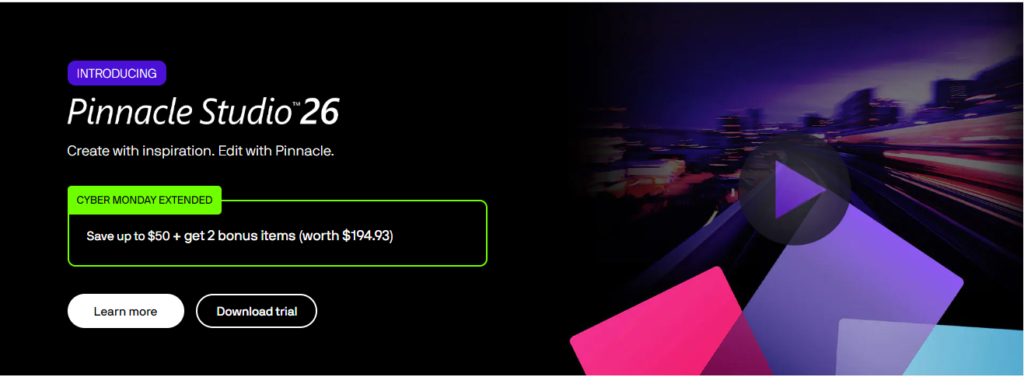
Pinnacle Studio is the most expensive product in the Corel lineup. VideoStudio costs less than half as much at $129.95, which is what you’ll need to pay to edit 4K and 360-degree material with the “Ultimate” edition. For the extra cash, what do you get? You wouldn’t find a more rendering-faster product on the market than Pinnacle, not only does it have all the features you’d expect from an upper-echelon product (motion tracking, support for 4K video, 360-degree VR, multi-camera, etc.).
Despite having more functionality than anything else on our list, Pinnacle’s interface is still very easy to use and straightforward. Pinnacle, then, may be the option for you if you require quickness and are willing to pay a little bit more for it.
- Particular Features: Maximum rendering rates; complete feature set and assistance
- Pricing: $129.95 one-time payment
5.InVideo

InVideo is unique in that it runs entirely on cloud servers. You don’t ever need to download any software or be concerned about losing your work. The entire editor is browser-based, and even with a ton of transitions, stickers, frames, and other features added, it still functions rather well.
The editor is suitable for both novice and expert users; novices may get started by utilizing any of the more than 4,000 templates available on the site, while experts can start from the beginning. Moreover, the 8 million+ images in the iStock database add flavor to your works.
Notably, even with the Free plan, InVideo doesn’t impose watermarks on its videos. An excellent option if you’re just getting started and don’t want to spend a lot of money on software is InVideo!
- Particular Features: 8 million+ iStock photos and videos, 4000+ templates, and no watermark
- Pricing: The Business plan costs $15 per month, while the Unlimited plan costs $30 per month.
6.CyberLink PowerDirector
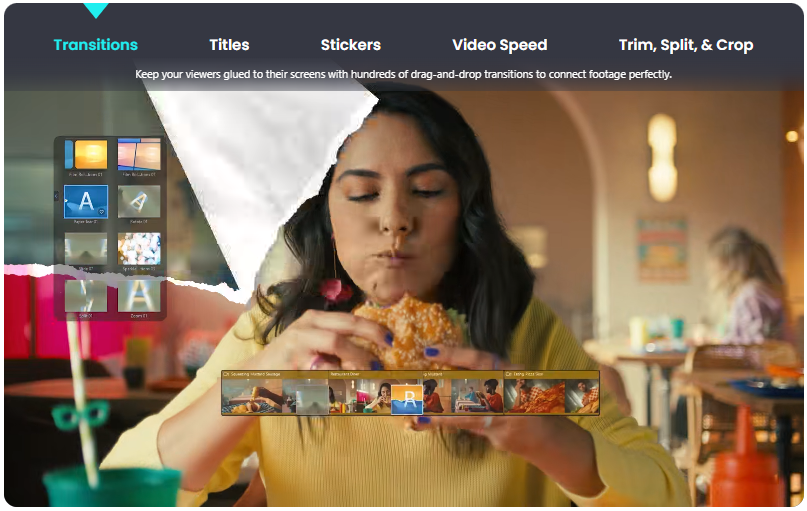
We’ve already expanded the definition of “software,” so now we’ll expand the definition of “beginner.” Because CyberLink PowerDirector’s interface is ultimately quite simple, we have placed it on this list. You’ll be OK if you visit the product page and follow the tutorials. Nonetheless, the interface has an embarrassing number of choices and impacts. It can become a little intimidating if you’re not prepared to put in the effort to understand them all.
PowerDirector is one of the fastest video editing systems available when it comes to rendering. It also continuously acts in the realm of the avant-garde and cutting edge. PowerDirector was one of the first systems to offer 360-degree virtual reality film, and it spearheaded the 4k transition.
Cost: You receive what you spend! For $79.99, you may purchase unlimited access to one of the most powerful video editing software packages available.
- Particular Features: Incredibly quick rendering and a wide range of effects
- Pricing: $79.99 one-time payment
7. Filmora from Wondershare
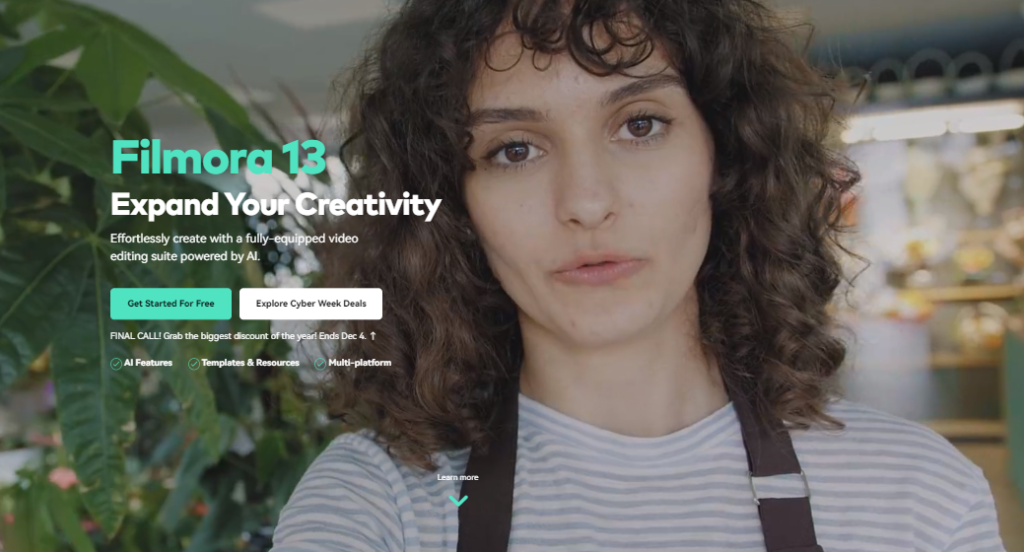
Filmora is among the most versatile applications available for editing videos. Wondershare offers two further video editing apps: Filmora Scrn (for screen recording and editing) and FilmoraGo (for editing on mobile devices). Filmora is Wondershare’s standard, straightforward, high-quality video editing offering. Complete with filters, overlays, motion components, transitions, and a limited selection of royalty-free music, the design is user-friendly and intuitive. Here are some additional “basics” that Filmora provides:
The majority of video editing software available now comes standard with support for 4k and gif files, however Filmora excels at titles. Video software is all the rage when it comes to title tools. While Filmora’s lacks the capabilities of, say, an Apple Final Cut Pro X, which allows you to superimpose 3D titles over your videos and rotate them on three axes, it still offers some pretty cool titling features for the price you pay.
“Easy Mode,” which enables you to make enjoyable, professional edits by simply dragging and dropping clips, picking a theme, and choosing music (see how to utilize music in your marketing here), is another feature of Filmora that newbies to video editing will find appealing.
- Particular features: “Easy Mode”; mobile and screen editing; title tool
- Pricing: A lifetime license starts at $68.98.
8. Corel VideoStudio

All of the other top-tier products on this list, like 4k support and 360-degree VR, are also features of Corel VideoStudio. But what sets it apart is that it was the first consumer video editing program to offer motion tracking, which lets you track specific objects throughout your cut (like if you wanted to blur out a character’s face, point an arrow at him, or give him a funny hat, for example). Although most of the items on this list have motion tracking built in, VideoStudio nonetheless has one of the greatest motion tracking systems available.
VideoStudio’s speed is one of its drawbacks; it is noticeably slower than other of the more rapid systems on this list, such as CyberLink PowerDirector and Pinnacle Studio. Still: for a $99.99 one-time payment? It gets much worse than this.
- Particular Features: Tracking of motion
- Pricing: $99.99 one-time payment
9.Nero Video

You may do worse for software for beginners than Nero Video, which is one of the less expensive alternatives on this list at $49.99. It comes well-stocked with many of the techniques and effects you’ll find among other products fighting for supremacy in video editing. But you might want to avoid if you’re planning to pay money to learn how to edit videos. Nero simply lacks some of the other programs’ functionality and speed, and at $50, it is still not particularly inexpensive if its price is its value offer.
- Particular Features: Cheap prices
- Pricing: $39.95 one-time payment
10.Lumen5

Lumen5 presents itself as a solution that allows blog entries to be promoted on social media. The technique isn’t flawless, and you’ll probably need to make some adjustments to get your blog content appearing exactly how you want it to, but other than that, making videos is really easy. Your captivating social video will be ready for Facebook and Twitter if you just tweak some wording that teases your blog post, add some music, and drag and drop some gifs, screengrabs, or video clips.
- Particular Features: Drag-and-drop interface; blog-to-social-promo creation
- Pricing: Use the free version to make as many 720p videos as you like. You may upgrade to 1080p for $59 a month, or remove the watermark for $11 a month.
Also Read: What Does Blog Stand For?


Greetings! If you need web scraping services, I’d willingly offer my assistance.
As a skilled professional in this domain, I possess the expertise and necessary tools to deliver swift and precise results.
This can facilitate you in deciding wisely and growing your enterprise.
Don’t hesitate to reach out for any of your data scraping needs..
Flexible Data Crawling